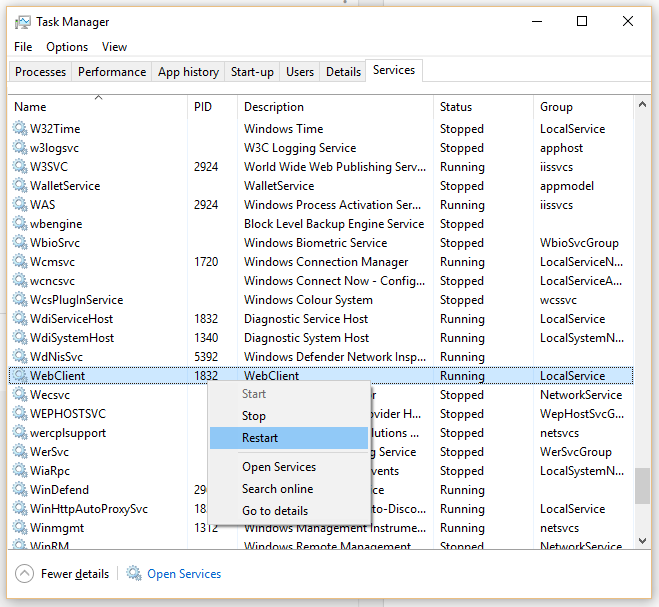Enable WEBDAV basic auth on HTTP (regedit)
In order to attach network drives in Windows that are not running with HTTPS you need to edit your registry according to this guide.
Updated: 02.11.2016 14:07
Open regedit
Open key:
HKLM\SYSTEM\CurrentControlSet\Services\WebClient\Parameters
Set value 2 on BasicAuthLevel
0 - Basic authentication disabled
1 - Basic authentication enabled for Secure Sockets Layer (SSL) shares only
2 (or greater value) - Basic authentication enabled for SSL shares and for non-SSL shares
1 - Basic authentication enabled for Secure Sockets Layer (SSL) shares only
2 (or greater value) - Basic authentication enabled for SSL shares and for non-SSL shares
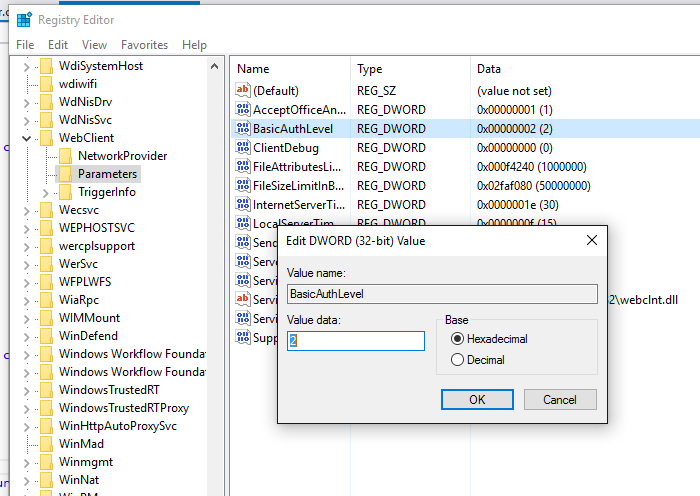
Restart the "WebClient" service
Before the connect drive will work you need to restart the "WebClient" Windows service.
Open task manager, click services, locate "WebClient", right click and click restart.